
Today’s LMS is not your grandparents’ LMS. With an array of rich, robust features and benefits, LMS has evolved into a must-have training delivery system for universities, government institutions, and companies of all sizes. (more…)

Gabby Wong is a seasoned operator with nearly 30 years of experience in positioning private equity-backed software and SaaS businesses for high-growth. She has deep experience in all aspects of growing technology businesses, including M&A, corporate strategy, product innovation, customer success, marketing and sales. Gabby has held successive leadership roles within FranConnect, joining first in 2016 as EVP of Operations and took the helm as CEO in 2018. Over the last six years, under her leadership, FranConnect’s revenue has grown by 5X and continues to lead the market in providing best-in-class sales, operations, and marketing solutions for franchise and multi-location businesses. After completing three acquisitions in four years, FranConnect has over 300 employees globally across US, Canada, India, and Australia, and serves over 1500 brands and 1 million locations worldwide. Gabby has been named an EY Entrepreneur of the Year Award Mid-Atlantic Finalist in 2022 and 2023. Prior to FranConnect, Gabby held executive leadership positions with worldwide operating roles at Primavera Systems (now Oracle), Trusted Computer Solutions (now EverFox/ForcePoint), Vovici (now Verint Systems), and Clarabridge (now Qualtrics).

As Chief Financial Officer, Andy works closely with the Chief Executive Officer, the executive leadership team, and the Board in developing and executing the Company’s organic and inorganic growth strategy. In 2023, he was named Emerging Growth CFO of the Year by Northern Virginia Tech Council. This prestigious award recognizes top finance leaders for their extraordinary achievements and excellence in advancing the economic development of the region’s technology community. Volkmann brings more than 25 years of experience in emerging and mature companies in the software, robotics, and web retailing sectors, including with brands such as Hitachi, Tellme Networks, Inc., Netscape, and MinuteKEY.
 Ian Walsh
Ian WalshAs COO, Ian Walsh is responsible for Strategy and Commercialization, Professional Services, Customer Success and Partners at FranConnect. Ian is an accomplished B2B executive with a track record of driving results at companies including CEB/Gartner, Software AG, SAP, MicroStrategy and CARTO.

Asadorian oversees FranConnect’s global go-to-market and revenue organization, including new customer acquisition, customer expansion, new market development, pre-sales consulting, and revenue operations, bolstering FranConnect's continued year-over-year growth. He previously held leadership roles at SevenRooms, Peloton and Hillstone Restaurant Group.

As CTO, Andrew is responsible for Product Architecture, Development and Deployment at FranConnect. Andrew has 30+ years’ experience leading global teams delivering highly scalable SaaS solutions for Telecoms, Media and Payments businesses. Prior to joining FranConnect, Andrew was CTO at Arterra Mobility; he has also held leadership positions at Synchronoss and Neustar.
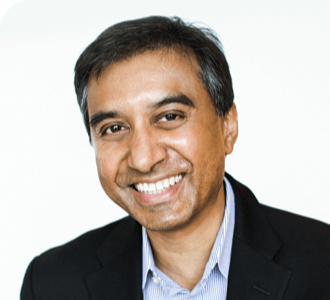
As Chief Product Officer, Jaffrey is responsible for taking the company vision and creating a product roadmap for success, translating to concrete milestones for the product. The management aspect of his role will involve determining ways to build and invest in the product on an ongoing basis to gain customer traction and increase value for customers. Most recently, he served as Head of Product Management, Strategy and Marketing for Haystax Technology, a cybersecurity product company.

As SVP of Marketing, Lorena Garcia is responsible for the entire end-to-end marketing function at FranConnect, including driving growth through innovative and scalable practices in account-based marketing, lead generation, market analysis, customer segmentation, digital marketing, and brand stewardship. Previously, Lorena led go-to-market teams and demand generation at technology companies including Level Access, Hobsons, Vonage and iCore Networks.

As the General Manager of Australia/New Zealand (ANZ), Paul is responsible for all go-to-market activities for FranConnect in ANZ, including strategy, sales, customer success and the continued growth of all FranConnect product lines in ANZ. He has held senior leadership roles at Nexon, IBM, Samsung, and NTT Ltd, with extensive experience leading sales, product, and marketing teams. t, and marketing teams. As the General Manager of Australia/New Zealand (ANZ), Paul is responsible for all go-to-market activities for FranConnect in ANZ, including strategy, sales, customer success and the continued growth of all FranConnect product lines in ANZ.

Stephanie oversees the global people operations across multiple countries including the US, Canada, India, Australia, and Colombia. Over the last five years, Stephanie has led the notable journey of building a solid foundation that supports our hardworking employees. She has successfully built programs that improve employee engagement and efficiency to ensure that FranConnect is a company of choice for top talent. Prior to joining FranConnect, Stephanie started and spent most of her HR career working for a leading tax publisher.

As Chief of Staff, Trevor leads the detailed planning, cross-functional coordination, and management of key strategic initiatives. Previously, he was the Sr. Director of Finance and Chief of Staff at NetDocuments, where he led strategic planning, M&A activities, and FP&A. Prior to that, Trevor held various finance positions at Owlet Baby Care, Ivanti Software, and IndustryPro M&A Advisors.

As President of RizePoint, Kari is responsible for the overall strategy, vision and execution of the company. Kari works to ensure RizePoint is a dedicated partner in helping customers drive continuous improvement to product quality and client experiences. Tapping into over 25 years of software product and Customer leadership positions at Workfront, Optimum Energy, and Microsoft.

Lisa leads FranConnect’s global professional services, technology services, training, customer success and customer support teams. She also oversee all facets of the customer experience strategy, focusing on enhancing the value delivered to customers and supporting innovation and growth. She boasts over 15 years of experience in building customer experience organizations at leading tech companies including Accenture, Prove and ID.me.

Vikram Raj has over 15 years of experience in franchise and multi-location management software. As the Senior Vice President of Products & Sales Engineering at FranConnect, he drives the product roadmap by combining industry insight with customer feedback to foster continuous innovation. His responsibilities include leading cross-functional teams to align product priorities with market trends, guiding clients in evaluating technical solutions, and demonstrating the measurable value FranConnect’s platform provides. During his tenure at FranConnect, Vikram has led the release of new products and offerings that increased user adoption and contributed to double-digit annual revenue growth. He emphasizes data-driven decision-making, transparent collaboration, and a strong focus on measurable results—approaches that have strengthened FranConnect’s market position and delivered sustained value to its growing global customer base.